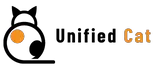Imagine the heartwarming moment of being reunited with your lost furry friend, thanks to the power of microchipping. As a passionate pet owner, I know the joy and relief such a reunion brings. However, the road to successful microchip registration can sometimes be bumpy, with hurdles that may leave you scratching your head.
In this guide, I’ll share my expertise and personal experiences to help you navigate through the common issues faced during Petlink microchip registration. Whether you’re a seasoned pet parent or a first-timer, let’s embark on this journey together.
| Takeaways |
|---|
| Ensure accurate and complete registration information. |
| Stay patient and contact customer support for technical issues. |
| Keep records of registration and verify information periodically. |
| Utilize online resources and consult your veterinarian for guidance. |
| Engage with pet communities for insights and support. |
| Regularly update contact details for a swift reunion. |
| Backup contacts can be a lifesaver in emergencies. |
| Stay informed about microchip updates and advancements. |
The Importance of Pet Microchipping
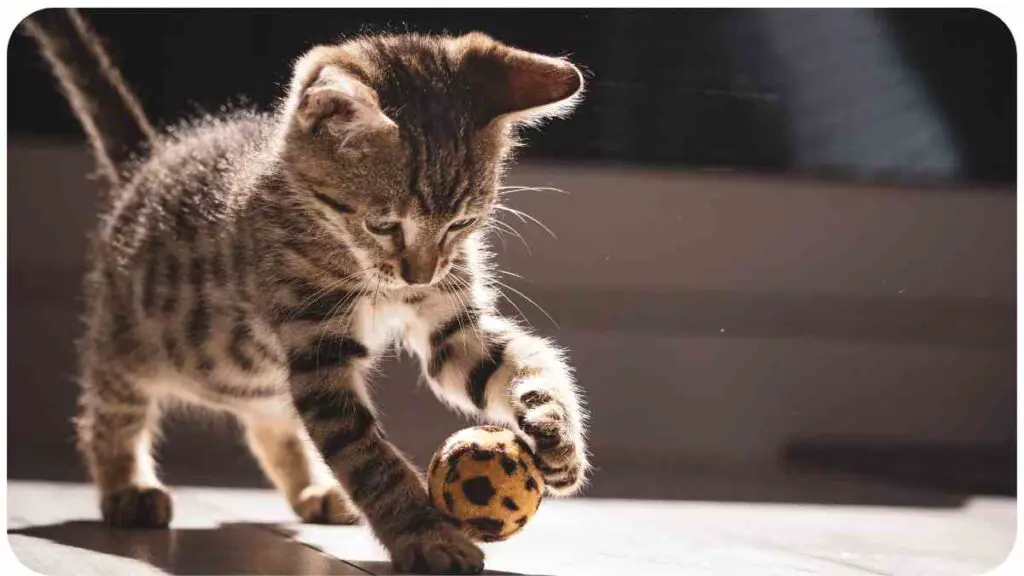
Before we delve into the nitty-gritty of microchip registration, let’s revisit why microchipping is crucial for our beloved companions.
Microchips act as a lifeline, connecting lost pets with their owners. Think of it as a digital ID tag that ensures your furry friend can find their way back home, no matter the circumstances. But, what happens when this lifeline encounters a glitch? Let’s explore.
When dealing with the nuances of feline technology, it’s vital to understand that sometimes GPS collars may not work as expected. However, there’s always a solution for understanding positioning issues of cat’s GPS collar, ensuring your pet’s safety and your peace of mind.
Common Issues with Petlink Microchip Registration
1. Incomplete Registration Information
Picture this: You’re excited to register your pet’s microchip, but you realize you’re missing some crucial details. Incomplete registration information can lead to confusion down the line.
A missed digit in your contact number might mean a lost opportunity to reunite with your pet. To avoid this, ensure that you double-check all the information before hitting that submit button.
Table: Common Registration Information
| Field | Importance | Tips |
| Owner’s Contact | Vital | Verify phone numbers and email addresses. |
| Pet’s Description | Essential | Update pet’s age, breed, and appearance. |
| Emergency Contacts | Valuable | Include backup contacts for redundancy. |
2. Technical Glitches during Registration
We’ve all been there – a page freezing just as you’re about to complete your registration. Technical glitches can be incredibly frustrating. While these issues aren’t entirely uncommon, they can put a wrench in your plans. Stay patient and try again after a while. If the problem persists, consider reaching out to Petlink’s customer support.
3. Delayed Notifications
You’ve registered your pet’s microchip diligently, but notifications seem to arrive fashionably late. Delayed notifications can hinder the process of reuniting with your lost pet. Keep a record of the registration date, and if notifications are taking longer than expected, don’t hesitate to inquire about it.
4. Mismatched Data
It’s like a puzzle with missing pieces – when the information on the microchip doesn’t match the details you entered during registration. This mismatched data can be confusing for shelters and veterinarians trying to locate the owner. Remember, consistency is key.
Table: Addressing Mismatched Data
| Issue | Impact | Solution |
| Mismatched Contact Info | Confusion at shelters | Update contact info on both ends. |
| Inaccurate Pet Description | Delay in reuniting | Align pet’s description with microchip data. |
Troubleshooting Microchip Registration Problems
Microchip registration glitches can feel like roadblocks, but fear not! Let’s explore some effective troubleshooting strategies to get you back on track.
Modern technology has allowed pet owners to monitor their pets like never before. Yet, when you notice a red flash on your camera, it’s time to explore the reasons why your Petcube camera flashes red and how to address it for seamless surveillance.
1. Double-Checking Information
You know what they say – measure twice, cut once. The same applies here. Before you hit that “Submit” button, take a moment to review every piece of information you’ve entered. Ensuring accuracy upfront can save you from potential headaches later.
2. Contacting Customer Support
When all else fails, don’t hesitate to reach out to Petlink’s customer support. They’re there to assist you through any hiccups you might encounter. My personal experience with their support has been nothing short of helpful, and their guidance can make a world of difference.
Table: Contacting Customer Support
| Contact Method | Response Time | Notes |
| Phone | Varies | Prepare questions before calling. |
| Within 24 hours | Be detailed in explaining your issue. | |
| Live Chat | Immediate assistance | Great for quick queries. |
3. Exploring Alternative Registration Methods
If the online registration isn’t cooperating, consider exploring alternative methods. Many pet clinics and shelters offer microchip registration services during routine visits. Having a professional assist you can ensure that everything is in order.
Ensuring Microchip Registration Success
Microchipping your pet is a significant step, but ensuring its effectiveness requires ongoing effort.
1. Keeping Records of Registration
Think of microchip registration as a paper trail leading back to you. Keep a digital and hard copy of the registration confirmation. This way, you’re armed with proof of ownership if any issues arise.
2. Periodic Verification of Information
Life moves fast, and so do changes in contact details. Set a reminder to verify your registration information annually or whenever your contact information changes. This simple habit can save valuable time in an emergency.
3. Staying Informed about Updates
Technology evolves, and so do microchip systems. Stay informed about any updates or changes to Petlink’s microchip services. Subscribing to their newsletters or following them on social media can keep you in the loop.
Expert Tips for a Smooth Registration Process
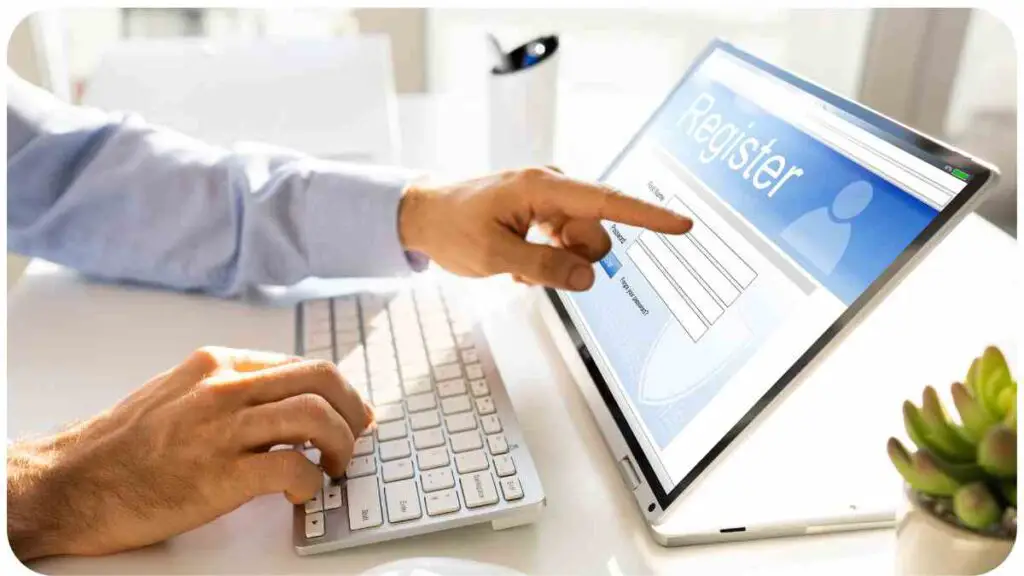
Navigating the world of microchip registration might seem daunting, but here are some expert tips to make the process smoother.
Pet tracking technology, although robust, can sometimes face syncing issues. If you’ve ever wondered about solving the Tagg Pet Tracker syncing problem, you’re not alone. Explore the troubleshooting steps to ensure your pet remains traceable.
1. Utilizing Petlink’s Online Resources
Petlink offers a wealth of resources on their website, from step-by-step guides to video tutorials. These resources can be your guiding light, especially if you’re a first-time microchip registrant.
2. Consulting with Your Veterinarian
Your veterinarian is a valuable source of information. They can guide you through the registration process and offer personalized advice based on your pet’s specific needs.
3. Engaging with Online Pet Communities
Joining online pet communities can be incredibly beneficial. These communities often share experiences, tips, and recommendations that can help you overcome registration challenges.
Feeding your feline friend on a schedule becomes easy with automatic feeders. However, when they malfunction, it’s important to know the solutions to common problems of the PetSafe Automatic Feeder. Timely maintenance can prevent any feeding disruptions.
Real-life Stories: Overcoming Microchip Registration Hurdles
Sometimes, the best way to learn is through real-life stories. Let’s dive into a couple of scenarios that highlight the importance of smooth microchip registration.
1. Bella’s Reunion: A Delayed Reunion Tale
Bella, a mischievous tabby, slipped out one fateful evening. Despite having a microchip, Bella’s owner hadn’t updated her contact information for years. Weeks turned into months, and Bella was found by a kind soul who took her to a shelter. Unfortunately, the outdated information on Bella’s microchip delayed her reunion with her worried owner. This story underscores the importance of regular updates and accurate information.
Table: Bella’s Lesson
| Lesson | Takeaway |
| Regular Updates | Ensure microchip information is current. |
| Accurate Contact Details | Save time by keeping accurate contact info. |
2. Max’s Adventure: The Importance of Updated Contact Details
Max, an adventurous Labrador, loved exploring his neighborhood. One day, he managed to slip through the fence and went on a solo adventure. Thankfully, Max had a microchip, but the contact details were outdated. The Good Samaritan who found Max couldn’t reach his owner. Fortunately, Max’s owner had prepared for such a scenario and included a secondary contact. Max’s secondary contact led to a swift reunion, highlighting the significance of backup information.
Table: Max’s Takeaway
| Lesson | Insight |
| Secondary Contacts | Always provide backup contacts. |
| Swift Reunions | Updated info can lead to quicker reunions. |
The Future of Microchip Registration and Pet Identification
As technology advances, so does the world of pet identification. We’re witnessing innovations like GPS-enabled collars and advanced microchip features. The future holds exciting possibilities for effortless and instantaneous pet tracking.
Advanced cat doors now use microchips for accessibility. It’s revolutionary but can face glitches. Should you ever face a situation where your SureFlap Microchip Cat Door isn’t reading chips, there are ways to resolve it and ensure your cat’s freedom.
Conclusion
Navigating microchip registration challenges doesn’t have to be overwhelming. By learning from common issues, leveraging expert tips, and taking lessons from real-life stories, you’re equipped to ensure a smooth registration process. Remember, microchipping is a lifeline for your furry companion’s safety, and overcoming registration hurdles ensures that this lifeline remains strong.
So, whether you’re a new pet parent or a seasoned one, your dedication to microchip registration speaks volumes about your commitment to your furry friend’s well-being. Embrace the journey, keep those tails wagging and whiskers twitching, and rest assured that your efforts are leading to a safer, happier future for your beloved pet.
And with that, we’ve reached the end of this comprehensive guide on “Petlink Microchip Registration Issues: What to Do.” Your pet’s safety is in your hands – now, let’s make sure they’re well-connected in the digital world too.
Further Reading
For more in-depth information and solutions, consider exploring these additional resources:
Petlink Frequently Asked Questions: This page addresses common queries related to microchip registration and provides valuable insights into the registration process.
Decoding Microchip Registration Messages: Dive into this guide to understand the messages you might encounter during microchip registration and how to interpret them effectively.
Petlink Knowledge Base: Explore the comprehensive knowledge base offered by Petlink to find answers to various questions about microchipping, registration, and pet safety.
FAQs
Got questions? We’ve got answers. Here are some common queries about microchip registration:
How do I register my pet’s microchip?
Microchip registration can typically be done online through the microchip provider’s website. Visit their registration portal, enter your pet’s microchip number, and follow the instructions to complete the registration process.
What information should I provide during registration?
When registering your pet’s microchip, ensure you provide accurate and up-to-date contact information. This includes your phone number, email address, and home address. Make sure to verify the details before submitting the registration.
Can I update my contact information after registration?
Absolutely! It’s essential to keep your contact information current. If you move, change your phone number, or update your email address, log in to your microchip provider’s website and make the necessary changes to ensure that you can be reached in case your pet goes missing.
What should I do if I receive a microchip registration message?
If you receive a microchip registration message, don’t ignore it. These messages are often related to your pet’s registration status or updates. Visit the microchip provider’s website or contact their customer support to understand the message’s significance and take appropriate actions.
What if my pet’s microchip information doesn’t match during a scan?
If your pet’s microchip information doesn’t match during a scan, it’s crucial to rectify the discrepancy. Contact the microchip provider to ensure that the correct information is linked to your pet’s microchip. This can prevent confusion and help with a swift reunion if your pet gets lost.
Feel free to explore these resources and delve deeper into the world of microchip registration and pet identification. Your journey toward ensuring your pet’s safety and well-being continues with the knowledge you gain from these valuable sources.

I’m Dr. Hellen James, a veterinarian who has spent her career working with cats and has seen firsthand how important it is to understand each breed’s unique needs.